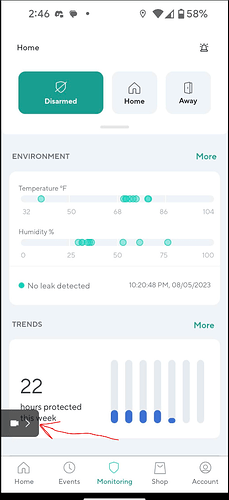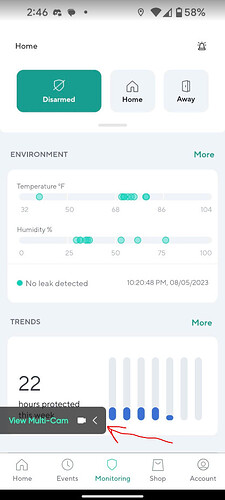Not interested. I would like to have a monitor with ALL cameras or at least a selection of 8 - 16 like I have on Amcrest. From what I’ve read, web view disconnects regularly and uses internet band width, not local.
I said in a previous comment that I thought this wasn’t available to people with HMS yet (because it didn’t show up for people in the beta app originally if they had HMS, and wasn’t showing up for me yet as far as I could see), but I was wrong! As of today I do get the multi-timeline with HMS now too! It shows up with a little floating slider on the bottom left side:
(Note: it still requires also having Cam Unlimited, I just previously thought HMS stopped us getting the multi-view timeline and I was wrong, I get that now)
I LOVE the new multi-view timeline!!!
I hope Wyze allows us to set up multi-view groups that we can swipe through instead of having to continually check and uncheck different cameras to use it with more than 4, but it is REALLY COOL!
Love the new timeline, but am already running into some issues that I’m not sure we’re fully thought out.
For example, I’ve got four outdoor cameras setup to have the Alexa’s in the house notify us if a person is detected.
When going between the arm/disarm/away modes, I’ve noticed that this is completely screwing up my cameras notifications. I’ve had to go back through and re co figure every cameras notifications.
Additionally, the “mute” notifications setting under monitoring does not mute the Alexa from going off with person detection notifications.
It seems like you’ve got to use one or the other - either use the monitoring feature, or use your own custom settings in each cameras settings. We have 9 cameras total, some inside & some outside. The outside cams are for person detection, and the inside cams have no alerts, but record everything. If we’re to use the new monitoring system while at home, and have every camera muted for notifications, the Alexa will still go off with person detection notifications.
This is kind of a lot here, and could use some further streamlining…having detection settings & notifications in each camera individually, and also within the monitoring tab are very contradictory and I’m not even sure which one is taking precedence right now tbh. I do love the look and design, but am just not clear if the settings for the camera notifications in the monitor tab are overwriting the individual settings I’ve configured for each camera, and vice versa. Also, I cannot seem to find a way to mute the Alexa person notifications as it currently is implemented. I’m also unclear if creating my own settings is going to over write the settings established in the monitoring tab. I’ve been playing around with it all day, and it’s just making me more confused and annoyed lol. It seems like the settings you establish in the mobitoring tab will overwrite your own individual camera settings, once you arm or disarm the system. Need to do some more testing though…
You can group your cameras and rotate to landscape mode. This is what I’ve been doing for the past year or two now. Works out pretty well
Now there’s a Wyze employee without the Wyze tag. [Mod Note: this has been fixed.]
Web view is too unstable for my taste.
That’s because Alexa is connected to the event detection part of the API, it’s not looking at the notifications. The notifications are only for the app. You would have to turn off the camera or tell Alexa to turn off the routine. I don’t think there is an easy way for Wyze to do this with Alexa since Alexa is directly connected to the Wyze API, and doesn’t get anything from the Wyze app (such as notifications settings).
Basically you need to think of Alexa as a totally separate system. The Wyze app settings can’t really affect Alexa unless you turn off detections entirely or turn off the camera. You can’t mute Alexa from the Wyze app. This is normal and the way it works with all companies that integrate into Alexa right now (I have several).
Gotcha, makes sense. What I’ve done is created two rules within tne wyze app to disable/enable recording from the outdoor cameras when outside doing Yardwork, for example. Otherwise the Alexa’s are ringing like crazy. I’m going to experiment with turning person detection with Alexa off entirely, and then setting up routines within the Alexa app, to only send person detection announcements during sunset-sunrise. Or possibly even overnight hours. Problem solved
Only 4 at a time and too small.
I love the smooth zooming on the time line! Your not stuck to hour/20 min/1 min increments!
This needs much more warning and clarity around how it overwrites your custom notification settings, unless there is some other bug causing that.
Especially since until you do configure that then you constantly get a pop-up when opening the monitoring tab telling you to configure them.
I just tried multi-camera timeline view… Excellent!! I like it!!
It would be great to optionally link into the SDcard feeds at some point to see the cams without events. Often events are missed and this would provide us with the complementary view from the other cams without events…
is the app just on iPad or on iPhone as well?
If we have several Ipads, can we choose different cams on each one?
The MODE setting does overwrite the device notification settings if you decide to arm your home (switch to Home/Away mode). If you keep the mode set to “disarm”, it will use your device notification settings. Sorry for the confusion, we will try to document it and make it less confusion. Thanks for the feedback!
The update is on Wyze app which works both on iPad and iPhone.
Agreed this is awesome!
Ahhh !! It just showed up on my iPhone. It was not there earlier!! ![]()
Does it retain your settings from before you click Home or Away (while in disarm)? So if i click Home or Away, then eventually switch modes to Disarm, do the device settings return to where i had them previous to switching to home or away?
Absolutely not, and myself and others are starting to post about that exact issue here. Making ANY status change in the monitoring tab will completely overwrite your individual cam settings, and you’ve got to manually adjust them back after. It’s very frustrating and honestly I can’t even imagine why they would roll this feature out like this, especially with zero indication that using the monitoring feature will cause this reaction. I guess they assumed people who decide to use monitoring, will continue to use it moving forward. There is currently no way to cache or save your individual cam settings, after you’ve changed the status mode in the monitoring tab.
Edit: we may be talking about two different things. When you go back to “disarm” you’ve got options to set what your notifications will be. All three status modes present a brand new interface where you can select how you’d like each cam to act - but doing this completely overwrites the individual settings you had on your camera…if that makes sense. Take a look at the monitoring tab and you’ll immediately see what I am saying.
We need this. More so now the new iPad is landscape oriented. I 99.9% never use portrait mode ( except Wyze forces it ) and the flip flop of Wyze pages is awful. Especially for the wall mounted HA iPads that are in landscape mounts.