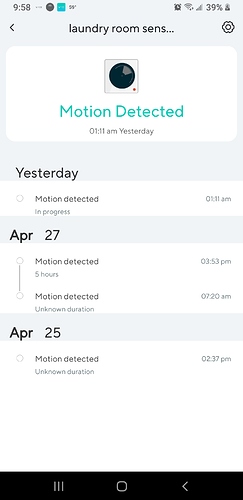After the last beta update, my Sensors no longer seem to, well, sense. This is inconvenient, as I have them triggering lights. Anyone else experiencing this?
This may explain your problem:
Thanks! I’m talking about the motion sensors; they no longer seem to work at all, even though the App reports that all is fine.
Despite the problems I’m having with the contact sensors, the motion sensor works just fine for me. It automatically triggers my Wyze bulb on and off as it always did. I don’t think the 2 problems are related
Thanks for the info. I do not think the “history packet” retrieved from the server differentiates between the two … the server just wants a MAC to generate a response. But I could be wrong.
You were correct, @Alberto. The sensor triggered; Yay. The problem seems to be the rule that I have for turning the Wyze Bulbs on or off based on the Sense are not running correctly. For instance, I have a rule that says “turn the bulbs off after 5 minutes if no motion detected.” Until Sunday, it ran perfectly. Now? I manually turned the lights on…and an hour later, they are still on. Sigh.
I had that exact problem when I first connected the Sense Motion to the bridge. I ended up taking out the battery in the motion sensor and putting it back in to correct the problem. Has been working correctly for 6 months now.
I tried your suggested method, No joy. ![]()
My appoliges to all if this comment is out of place, I have never done this before. Two of my 4 contact sensors quit working as the battery ran down, both spent the winter in a cold gararge. After changing the battery in each sensor they did not revive. I deleted the sensors from the Wyze inventory and tried to reconnect to the original bridge and the never used spare bridge. No luck. I filed a support ticket with Wyze and received a email from R… explaining how to replace the battery, that was no help, I reasked the question in the email, how to get the sensor working, no reply from Wyse. I then contacted Wyse via phone and spoke to B… Since the sensor blinks 5 times when reset it’s defective, but since it’s more than a year old WYSE will NOT replace it. At $10 per sensor it’s a resonable product, but when you consider the cost of the battery, replacement sensor cost, tax shipping etc., not worth it. The battery cost more than the entire sensor, this sensor should come with a lifetime warantee, like Zippo lighters. Cameras are OK, even make great Zoom cameras, sensors save your money.
I think you should move your message in a new thread. It doesn’t relate to the problem discussed here and it would help you get more visibility and potentially an answer by the team.
Assuming it’s the same problem I’m having, was this figured out or is just part of the beta? Might try to downgrade the camera
After I updated the sensors work for about 10 minutes and then don’t trigger anymore
The problem has been acknowledged and it’s because they have deeply rewritten the firmware code. I downgraded my firmware because I needed those notifications but I’ll be watching out for the next firmware versions to see if they fix the sensors issues
all sensors have stopped working for me but i have not had a chance to check the forums till now. Im glad to see im not alone. Ill keep posted here for possible updates.
Just for the record, I had exactly the same thing happen: contact sensor A worked for 4+months or so until battery died, Replaced battery - no go. Changed to sensor B and all worked fine. When sensor B battery died, decided to try A again; no change; it still would not connect. A new battery in Sensor B worked fine. I never did bother reporting it as it was past a year when I finally thought about doing so. Just mentioning it now in the off chance it might have some statistical value for Wyze.
WHOA. Breakthrough. It wasn’t the battery or the sensor; it was the Bridge. I connected to another bridge, and back in business. I feel foolish for not having tried that. Thank you all for your help!