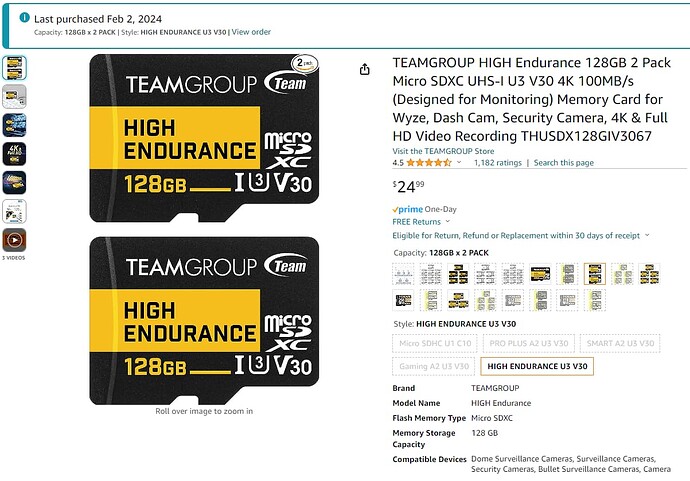EVO Plus are not high endurance, they’re designed for speed, where high endurance will be slower but last longer. The Evo will be fine for event only recording, but constant recording will probably only last a year or two.
Yeah the larger the card, the longer it will last (regardless of high endurance or not) but the endurance cards are really designed for constant write, plus high and low temperatures etc. They also usually have more spare memory to use when bits die and get marked as bad.
Obviously there are two schools of thought, buy cheap replacement cards every year or two, or get the high endurance and figure they’ll last 10+ years. Warranty is usually at least 5 years on them (whereas others the warranty is void if you use them for constant write use). For me, considering the high endurance cards are only like $12 for a 128G one, it is not worth the risk of missing something important, especially because the Wyze doesn’t alert you the card is dead usually (unless you actually go into the settings for the card).
The Samsung cards I have I calculated it out and they are rated for about 16 years of continuous recording at the rates that the Wyze writes. If I get the 5 year warranty out of them, I’ll be perfectly happy.
I highly doubt the Wyze cards are high endurance, most likely the same thing as the $3 ones you have already (maybe a tad better).
Unfortunately, I bought High Endurance cards per picture below and exact same issue…
Again, only on my (15) OG cameras… I use continuous record and when I want to play back, it only gives me 30 seconds and freezes. The green bar shows continuous but when I role down to a time, it selectively jumps to a specific time within the minute and then shows me the recording for 30secs and freezes.
Not sure where to go with this…
I’ve been trying to pin down the cause of an outdoor base station not detecting the microSD card. It began a couple of weeks ago. I’ve updated the app, base station firmware was already updated. Anyway, I’ve been learning how to use the SD cards & read them on my PC.
That leads to my suggestion: use a PC to read and view the same SD card. If that also freezes, it’s the card, not the cam. If it reads okay, it’s either the app or the cam or as someone above suggests, wifi resources being redirected to other needy cams.
Good suggestion but I don’t have CAM+ on any of them…
As far as I know, that’s the only way you can see them on your PC… Maybe I am incorrect?
Leads me back to one of my original questions, Would it help if I got CAM+ for all of these cameras? They are pushing me ridiculously hard to get the unlimited account for my 29 cameras. (15 of which are the problem…OG’s)
At this point I would buy it but it is a one year commitment and I have no confidence it will help. It isn’t a threat but am seriously looking for camera alternatives at this point. I have soooo much invested in the full WYZE platform… very frustrating and their phone support is terrible…
My two OG cams (one w/ the latest firmware) will show playback indefinitely.
With the OGs, it no longer displays the KB/s. I wonder if yur going to “0.0 KB/s”?
I do not have cam plus. Because I not had a WYZE before I wanted to familiarize myself with its features and capabilities before signing up for anything. I’ve been using the outdoor cam’s ‘scheduled recording’ thing to see how its motion detection and other things work. When this problem came up with the base station, which up to that point had detected the SD card just fine, I started trouble shooting.
You can go into the SD card on your PC and the videos & images are all in there in perfectly readable form in one of the folders. And you can use your PC utility to check for errors on the card & do a slow format to supposedly fix stuff better than a quick format.
So I’ve done all this format stuff and using brand new cards and such, and still, the base station does not detect my SD card, so it’s been interesting but has not fixed my problem with the base station. It won’t detect the same card that the cam detects and uses without a problem.
Team Group not exactly premium quality. If it can do 100MB/Sec it likely isn’t truly a high endurance card. I stick with Sandisk and Samsung only (and they’re the same price for a 2 pack as those Team ones).
If all your cameras with the issue are using those cards, I’d start to suspect that. You could try removing the card and formatting it in a computer (use SD Card Formatter from sdcard.org). I’ve heard some of the cameras can’t format the cards over 32G properly (as they require exFAT).
Another thing worth trying is take all but 1 camera offline temporarily (unplug them ideally) and see if the remaining one works, if so, you may have saturated wifi causing issues.
You can try reformatting the card with SD Card Formatter from sdcard.org. A full overwrite format will restore the card and also find and hopefully mark any bad cells. It does take quite a while. Even a quick format with that utility can solve some problems when a card gets corrupted. If the card is dying/near the end of its life, nothing can save it though.
I don’t have an experience with the base station but maybe it only supports FAT32 or NTFS, where any card over 32G defaults to exFAT in windows? Or maybe it only supports lower capacity cards? Or the card reader in the base station is dead.
I don’t think Wyze supports NTFS. There’s licensing issue with Microsoft. There was a time when extFAT was a problem. Not sure if that was fixed. FAT32 should be OK.
When formatting in Windows (unless you use a special utility) over 32GB only gives the options of exFAT or NTFS. The SD Card Formatter utility (highly recommended over windows format) will format >32G to exFAT. Have had no issues with exFAT in any of my current generation cameras. I don’t use the built in formatter on the cameras for over 32G as I recall there was some issue with that on larger cards, I think because it was formatting them as FAT32 but the cameras don’t support that for over 32GB. Not sure if that was ever resolved.
So if the base station has the same requirements, cards over 32GB would need to be formatted in a computer as exFAT to work correctly.
Thanks. Yes, it’s possible the base station stopped reading cards. It stopped detecting the SD card just after the firmware update problems were resolved last month. The cam and base station are just a few months old, and I’ve been gentle with the card slot. There’s nothing wrong with the SD cards. Each one has worked great with the camera. I’ve used only PNY 32gb Elite class cards. But neither the cam nor the base station will detect a card in the base station now.
So discouraging to have this happen in a cam not even 6 months in service. And I can’t help but wonder if some software tweaking took place to cause the problem.
I’ve read in this forum about others having this same problem, but have never read about a resolution.
Since the base station card’s only function appears to be for backup, and my cam continues to do record and everything, it’s not necessary for day to day functions. I think cam plus backs things up, but I won’t subscribe to it just for that.
There’s one thing more I could try, to delete the cam and base station from my account and re-add them to see if that works. I’ll report back on results when I do that, if I can find a guide on how to do this without bricking something.
A few good ideas here… Thanks folks…
I will take the 128gb card that I removed when I put in the High Endurance one and read it from my computer to see if the files are truly continuously recorded on it.
I also have ordered a SanDisk 128k High Endurance SD to see if maybe the Team Disk brand is the issue. Again, all 15 OG cameras failed at the same time, same failure mode, different brand SD cards, different vintage of implementation (probably over a 6 month period).
But, it seems this thread keeps going back the SD as the issue so I will keep trying…
All the files are one minute each so for five min. you will have five files.
Interesting… I just brought the SD card to work and viewed it. I see what you are saying. One minute videos are stored.
Now I am thinking the video playback in the App is not stitching the files together. I am guessing that when you try to view, it starts within that one minute file and plays until the end of it. When you hit the 30 secs forward button, it jumps into the next file at the 30 sec mark and then only plays to the end of the one minute file which would be the 30secs of playback I am seeing before it freezes.
Any chance WYZE may read this and comment? Again, OG cameras only!!! my others are fine…
Thanks Antonius…
I don’t have an OG on V3 and V3 Pro. If I few playback from the SD on any of those it is a continuous smooth recording.
Having issue with the OG cameras since the last fw update. When I try to view recorded events on SD card I just get a grey box with no video. When I click on the event is shows a screen shot of the event but I can’t see video. Live video works fine. I have tried three different SD cards and same issue. Seems like the fw update caused an issue
14-16 down to 3 or 4 - wow!
I came here today to see if I could figure out why SD card playback is now - not very good, poor or not at all on 3 of my 4 cameras… but it sounds like many people are having issues!? Hmmmm…
After about 3 months with 2 and now 4 Wyze cameras with everything working actually very good for SD Playback (SanDisk brand, EXTREME performance, new 128GB cards in all my cameras) - now playback is sporadic… sometimes it plays a little, sometimes it’s glitchy, sometimes it doesn’t play at all!?
20 min ago I reformatted all 4 of my cards - and changed from Continuous to just Event Recording… wondering if after 3-4 months Continuuos caused an issue with recording!?
I thot these WYZE cameras might be the’ answer (although it SUCKS you can not view the SD Card on my Desktop computer - via the WYZE Website - even though I can/could view the SD Cards on my phone/app!? iPhone 13 - IOS is up to date). Note this last weekend I updated all my Wyze cameras too. This is about the time things apparently started to act wonky!?
((ONE HUGE Negative for me - that I did not realize until after I bought my 3rd and 4th Wyze camera… is that they do not offer a much more robust and secure and more reliable, solid DOME exterior camera??? I am considering abandoning this Wyze system and going to a brand that has good interior as well as DOME Exterior cameras.))
Any Advise or suggestions!?
TIA - Eric
I may be seeing something similar now that I’ve done some testing of my various cams.
I have an OG and an OG TEL with continuous recording. After 10-15 seconds, it starts advancing one second at a time during playback with a delay in between, gets worse the longer you watch. It doesn’t totally stop on the 30 second mark though like another has mentioned.
I have two Pan v3 (one with much worse wifi signal than the OGs) and they do not have that issue.
I didn’t check right before the firmware update last week to see if it was doing it then but I don’t remember seeing this behavior before.
The one thing I’ve noticed is the Pan v3s never fully fill the SD card, whereas the OGs do, they go right to 100%. So maybe having to delete files to make room, continuously record, and playback all at the same time is too much for it?
All of my cards are 128G Samsung Pro Endurance, formatted with SD Card Formatter to exFAT back when I put them in around 6 months ago (and not since). Same for both the OGs and the Pan v3s.
I just noticed that while I was attempting to watch video for this test, it stopped recording during that time, there is a blank spot in the time line. So there does seem to be something going on with SD cards in the OGs. The firmware update mentions a fix related to SD cards (corrupted ones anyway) so maybe something related to that caused an issue in addition to fixing it.
Then I have two OGs with event recording only. One’s card is full (and overwriting) and the other has barely any on it. Both playback pefectly smooth. Those are just cheap 8G non endurance cards. Those cams do have a much better wifi signal, but I don’t think that is related.