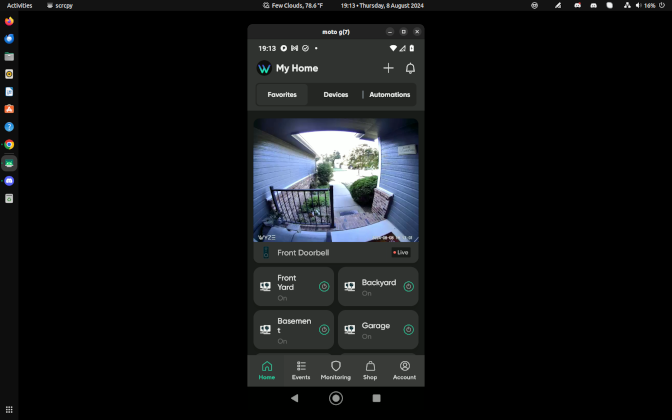That is fantastic. You did this all by yourself and that is impressive. When you learn, i am surely learning something. It is great to find the connecting pieces to make things work better. Enjoy your productive learning experience.
Very good. Were you able to rotate to landscape mode?
Yeah, but Wyze Forum in Firefox Focus isn’t the best demonstration of that, even when I can maximize the window:

How does the Wyze 3.0 app work in Landscape?
To me it seems pretty much in scrcpy like it does on the phone, which is to say that—since Wyze hasn’t implemented a fully-landscape-enabled app yet (AFAIK)—the view in Wyze app rotates into landscape view only when I click the “full screen” icon on a live view or microSD playback screen. Also, if I click into a multi-camera group, select a camera, expand that view (so make it go full-screen landscape on the phone), and back out to the group, then I see, say, a 3-camera group in landscape.
Now that I think about it, I could see something like that being useful to, for instance, a business with a small number of Wyze cameras where they might want to throw a 2 × 2 onto a PC monitor for a live display. I think the experience would be better if the Wyze app itself had through-and-through landscape support, though.
I can’t remember how I got 4 cams in landscape yesterday. I just tried and all I see is a wide portrait mode.
yesterday
Oops! Nevermind. I forgot to rotate the actual physical phone sideways. Now I am good once again.
This topic was automatically closed 90 days after the last reply. New replies are no longer allowed.