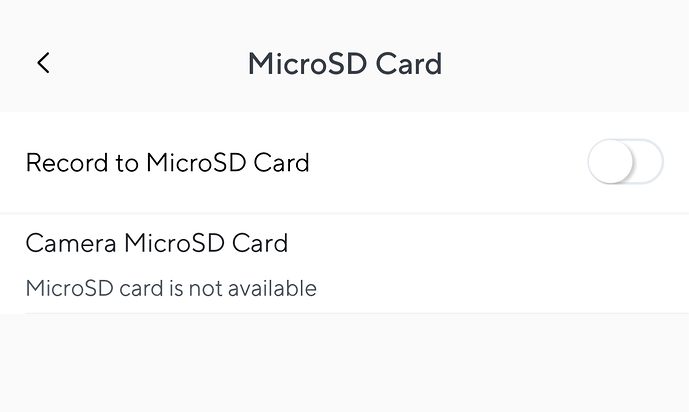I have two Cam Pan v3 that each had a SanDisk High Endurance 128 gb cards that work great for years of recording. They both stopped working about the same time. One seemed corrupt when I put it in my PC to try reformatting, but was normal after I did that. The other had no issues. I have tried FAT32 and exFAT with no luck on either. They both look and function fine on Windows 10. Any suggestions?
I had a problem like that before with SanDisk microsd cards just before they stop writing completely and lock up. I believe those SanDisk High Endurance cards only have a 2 year warranty so they can only rewrite so many times until they start failing. SanDisk now sells a Max version with a 10 year warranty but I haven’t tried those yet.
Well considering I have a slight nickname of the SD card nerd around this forum, I was gonna make an intelligent comment but it appears as though @JoeWize already did that for me. In the early days of the continuous recording and use of micro SD cards I was one of the ones to push high endurance cards when I learned about them and one of the reasons that I did so and I highly recommend Samsung Pro Endurance is because number one of the warranty, but number two, there are different levels high endurance so to speak ( three levels if you get real nerdy on the subject) and Sandisk has always been one of the ones to use a lesser type of memory write capability. Granted I haven’t looked at them in many Moon but that is what I had come across many many years ago. There have been leaps and bounds in memory write technology since then And like TV’S it’s one of the few things to come down in price while the capabilities get better But the one thing that stood out with Sandisk and also sadly with Seagate in my experience is that their warranties have not kept up with their capabilities. It seems like they took the lesser road of, over promise underdeliver. And this is my experience as well in even giving them the benefit of the doubt and buying Sandisk only within the last year and a half. Using Samsung Pro Endurance I have not run into any issues and I still have not in many years, so when one camera had a SD card error and I could not figure it out after many many hours of troubleshooting I finally went and Pulled the card and lo and behold I had completely forgotten that I put a Sandisk in there. Turns out that was the cause of all my headache that entire time. I’m not trying to bash the company particularly but I will say that the product quality from Samsung is much better and I myself as well as the Maven team because I know I complained to them about this issue are well aware of at least my issue alone and it sounds oddly similar to yours.
I feel SD card technology is quickly going the way of the tattoo, Sheep work isn’t good and good work isn’t cheap. Keeping in mind that you can get a good Samsung Pro Endurance card for under $30. So the cost aspect is rather relative.
Thanks for the fast replies. I’m going to try and format the card again with a different tool and look for a bad partition or whatever else it finds on a scan. If not time for a new card…maybe Samsung Pro. I’m in the process of changing these all out to Ubiquiti network ones anyway so they might move to another location.
I’m having the same issue with one of my two Cam Pan v3s, and this part of the initial post makes me suspect that what’s described is not actually related to the particular card brand or type:
It’s certainly possible that two cards would fail around the same time, but I wouldn’t expect that to be likely, especially within the context of all the issues described with microSD card recording in Cam Pan v3s for several months now, including my own experience with SanDisk cards in this camera—cards that work as expected in my PC and other Wyze Cams but have repeated failures in this single Cam Pan v3.
A Wyze employee recently posted to two topics where microSD recording in Cam Pan v3 has been discussed:
That gives me some optimism that the issue is on their radar and they’re making attempts to investigate it, so you might want to check out those topics, as well.
I’m not sure which tool you mean, but several Forum users often recommend the SD Association’s SD Memory Card Formatter. Even after using the Linux version last week in --overwrite mode on a SanDisk Extreme 256 GB card, my problem Cam Pan v3 is still flaking and showing the same thing you indicate in your screenshots. ![]()
Welcome to the Forum, @dbohn! ![]()
Yes I did use the SD Associations formatter.
Hello all,
I created an account to mention that I have the same issue . I have 4 cams Wyze Cam Pan v3 . Two of them stopped recording / started having the same symptoms mentioned above ( “Unsupported microSD” / Unable to format via the app ) at the same time . Both of them have the SanDisk SD Cards ( SANDISK High Endurance, microSDXC, 128GB, 100MB/s, class 10/U3/V30) , As someone mentioned above , it “might” be possible for 2 cards to fail in the same time, however considering there are multiple people reporting it seems…off . I’m on the latest firmware on all 4 cameras, only the ones with SanDisk have issues.
The cards were sent in service ( still in warranty ), received them back that they were tested and are ok. Which , to be honest, is consistent with my tests, as I was able to format them on Windows and Android phone, tested them with read/write tests, no issues found . So, for me, it looks like something regarding the latest firmware is problematic at least with these kind of SD Cards (again, take in consideration that on windows everything works as expected and the app / camera is unable to even see the card/format them ). I’ve already done the usual troubleshooting steps like reseting the cameras to factory settings , even swapped the sd card to the other 2 cameras and same behaviour ( the cameras that have the MicroSD card are slower to connect to / are unable to format the sd card ).
I’m hoping that wyze is aware about the issue and is working on a fix. I’m more than happy to provide any debugging logs or do any kind of tests.
Thank you.
===============
edit : added the sd card performance on windows
I had the same issue on my pan v3 too. The cam would not see any inserted sd cards. I tried new cards, known good cards and no luck. I had to buy a new pan v3 to fix the issue. I think the sd card slot failed. The rest of the cam still worked. I can’t confirm but I swear it stopped working after a firmware update, I have no way to prove it.