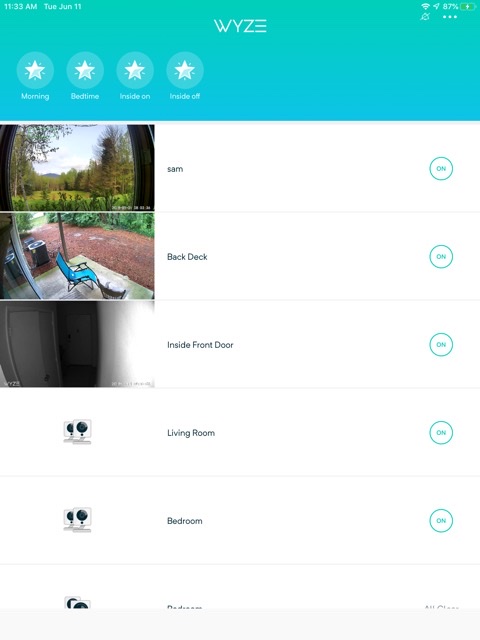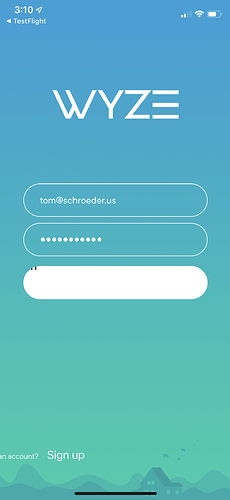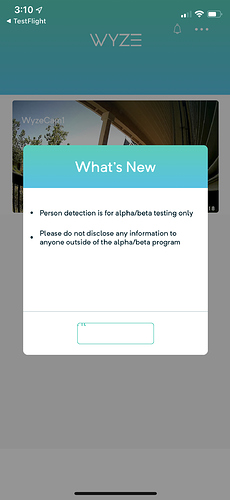I have the ipados 13 beta installed on my 6th gen iPad. The bottom bar where you can normally select Home or Events etc is blank. See the attached screenshot.
I have seen multiple reports of the iOS 13 beta not playing nice. Staff are aware though!
but the buttons are playing an invisible magic trick - im using screenshots to approximate where to click until fixed - the only issues are the prompts /popups thats are nearly impossible to identify without switching to the android beta.
Glad I read here before writing up a bug report. I am having similar issues to the above with accessing WyzeApp and WyzeAppBeta via IOS13. All the standard out of line buttons look like they are being aligned top - left so you barely see the edge of the text.
I’m also facing same issues on ios13 on both iPad (Ipados) and iPhone. I hope they fix it as all buttons not visible!
I am sure it will be fixed pretty quickly as IOS 13 is going to be in widespread release in a few months.
I know it’s a beta on a beta, but I am going to have to stop using Wyze at all until a new version of the Wyze app addresses the worst of the issues. On my wife’s phone I can still use the production version just fine so that helps.
Any idea if the production version works on IOS 13 or do I just need to wait until the Next beta version comes out? It’s no worry just curious if anyone knows?
Word was that the iOS 13 Dev Beta 3 fixed a lot of issues, but has’t yet been pushed out as Public Beta 2.
I moved to Dev Beta 3 today and still have the same issues, so patience will need to be applied.
Agreed. Dev beta 3 did make marked improvements but none that seem to help Wyze. I am guessing they are using non native controls in order to facilitate their iOS and Android code sharing. The issue seems to be with the controls themselves.
But they have earned the right to some patience so no worries…
The issue seems to be more with the visibility and placement of icons–aka UI formatting. I can get to the various options at the bottom–account, events, etc…but the icons do not show up. A similar issue happened with the Lyft Driver app on iOS 13, but the move to Dev Beta 3 fixed it.
Still have major issues in iOS 13 beta 3 using iPhone max. Joined the beta program but no new beta apps.
This will probably get resolved closer to iOS going full public
Pretty sure they’re working on it.
I’d like to volunteer to test any new iOS 13 versions.
I’d love to test an iOS 13 version of the app as I am unable to set up my Wyze bulbs because of the UI problems
ios13 still does not play nice. i wanted to setup my cams today but now i have to wait a bit longer
Download Bluestacks and run the app there. That’s what I did.
A new beta version of the Wyze app is cooking, should be available soon. One of the joys of being a beta tester!
Ditto… frustrating. The curse of the beta tester.
All, please see this thread.