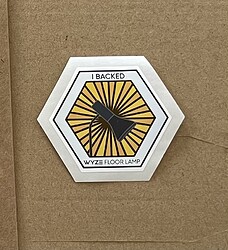When you setup a device using the App, the appropriate badge is turned on. However, how do you get the badge if you don’t need the App when setting up a device? i.e. Floor Lamp or Handheld Vac
Floor lamp has one… dunno for the non-connectables like the hand held/cordless vacs.
Ive poked around looking for a way but nothing obvious, no options in add a device, and I order through the wyze account. Maybe a support ticket?
What the heck are “Badges” ???
Must be a iPhone thing?
Wyze app Home > Account > Account > Badges
What is the purpose of a badge, what do you do with it?
Does it have a function?
Trinket, all it is. Gamification. Buy a product you get a Badge. Usually one in the box and a digital one in the app…
As you can see, my loyalist status is scarred by not having a sprinkler controller ![]()
Meh…
And some people get upset for not getting a badge in posts I’ve seen…lol
Not of any use to me, and I only use Wyze cams, not interested in their other products in the slightest
So I shouldn’t wine and moan about not getting any stickers? ![]()
You may as a form of therapy. We are very sympathetic patient listeners. ![]()