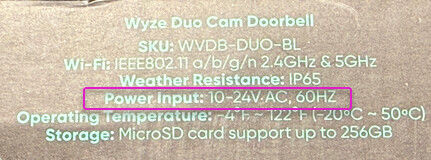I don’t believe I have ever written that (but I could be wrong, so feel free to link to a quote if I have made that comment). I generally try to go by Wyze’s specifications, which are inconsistent for Duo Cam Doorbell. Depending on where you look, you can find that they recommend 10-24 V AC or 16-24 V AC. Looking at the power requirements for other doorbell models, they generally want to see 16-24 V AC and ≥10 VA. I think that last part might be your problem.
Recommended by whom and for what doorbell model? 18 V × 500 mA = 9 VA, which is below the threshhold of apparent power that the doorbell expects to see when wired to AC. What @spamoni recommends is 24 V × 500 mA = 12 VA, which is ≥10 VA, so I’d be inclined to try that. I suspect the doorbell isn’t getting sufficient AC power and so “thinks” it’s entirely battery powered and that’s why it’s not giving you the Continuous recording option. Note that I’m speculating because…
- I do not actually own Duo Cam Doorbell, so I don’t have any hands-on experience with it and am not familiar with all of its options in Settings, and

 I am not an electrician.
I am not an electrician. 

I think the discussion about the jumper is probably misguided with your installation, because you don’t have a built-in chime where the jumper could be installed, so there are no additional terminals in your circuit that you’d want to “jump” across. You can leave that in the box.
I think that’s the correct answer. I also wonder if there’s a step in the in-app setup where you’re asked if the doorbell is going to be installed in a battery-powered or AC-powered configuration. If that’s the case, then you may want to re-add the device so that you’re actually telling the app that it’s AC-powered. (Again, I’m speculating.)
I also want to address something else that might be causing some confusion:
Please be aware that you’re referring to two entirely different concepts and units here:
- mA = milliampere = 0.001 ampere: unit of current
- VA = volt × ampere: unit of apparent power
As I said, I’m not an electrician, and my physics classes are in the distant past, but I still think it’s important to be aware of units, have an idea of what they mean, and use them properly in order to understand a problem and how to approach it. I hope that’s clear.
Welcome to the Forum, @tdottrucker! 
Thank you for tagging me into this! I would’ve missed it otherwise, since I don’t use iOS and don’t track those topics and also because I don’t have a Duo Cam Doorbell. I really think going with @spamoni’s recommendation is going to be the easiest path forward for you here.