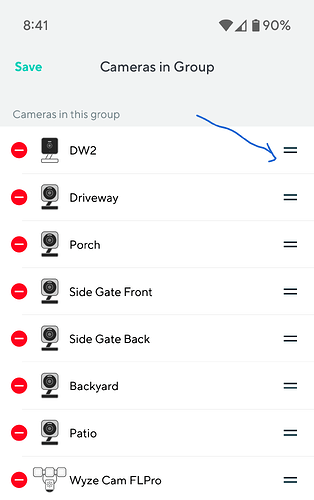It seems every answer I find applies to an earlier version of the app. It’s May 2025 . I want to reorder the cameras in a device group. EVERY answer says tap the device group and then tap the settings gear in the upper right corner. Nada. No gear. Any ideas?
That works for me, open the group, tap the gear, then tap cameras in group and reorder them. Make sure to click save when done. Android. Top right here.
That is correct. Tap the Gear, then select the Camera group name. You will see all of the cameras with the double line. tap and hold then drag where you want it.
Well you are correct. Turns out, the gear is there on an iPhone but not on an iPad!
Not there in Android either in landscape, but is if rotated to portrait. I don’t think the app is tablet optimized.
This topic was automatically closed 90 days after the last reply. New replies are no longer allowed.