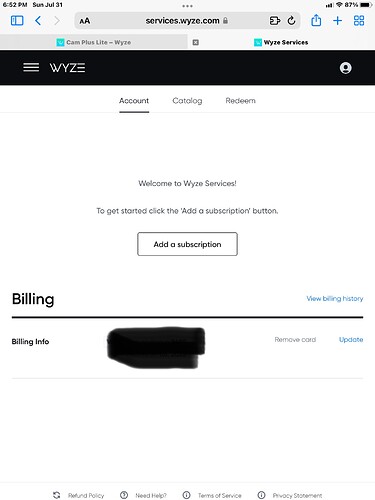I have 14 cameras covered by CamPlus Lite. Of those, all but one correctly record and tag videos as Person when someone is visible in the recording. One, a V3, never tags a Person. (Kitchen Door cam.)
The V3 is running RTSP firmware (as are all the cameras) version 4.61.03. It was working for some time but quit. All the others still record and tag correctly. I went to the Services website and removed my CamPlus Lite license but all the cameras still show as licensed for CamPlus lite. Most were moved from Legacy Person Detection and the V3 and a PanCam V2 were later added to CamPlus Lite. I’ve submitted a support request but wondered if others had found a solution to similar issues. I’m attaching a couple of screenshots (according to Wyze, I don’t have a license):
Only thing I can think of is delete the CPL services and enroll all cams again.
If you look at my post, Wyze doesn’t think I have a CamPlus lite subscription.
I don’t quite get it - the screenshot seems to indicate that all your cameras including Kitchen are on the CPL plan? What do you mean no license?
On the issue, I recall that RTSP was officially incompatible with CamPlus but that the recommended workaround was to install stock firmware, enable CP for the camera, and then install RTSP firmware again. That might fix you up?
If you look at the second screenshot I posted you’ll see that I have no services subscribed on the Wyze services website yet in the first screenshot you can see that the cameras and the app think they are subscribed to CamPlus Lite. Also, the V3 just suddenly stopped. It had been working for months/year.
So, today my account shows a legacy person detection license but no cameras.
Strange, I would try contacting support so they can see what it shows from their side.
From my first post…they have no idea and were particularly unhelpful, as usual.
1 Like
Can you send your ticket number here. Thanks
Ticket number: 2256950
Log number: 666242
The suggested solution (a “bug” seems to be the normal response for all issues these days):
This has been determined as a bug in our service and is not a hardware issue. Your log has been sent to our Engineers.
Rest assured they are looking into the root cause to integrate what was lacking in our system. We don’t have an estimated time frame on when this will be resolved, currently, the fix is being tested before being released to make sure there are no additional issues.
You May Try this options,
We have a few troubleshooting recommendations that could help correct the issue.
- Please make sure the camera is turned on and fully connected to the Livestream.
- Navigate to the settings icon on the top right corner from the livestream> select event recording> enable smart detections of your choice.
- Make sure the app notifications are turned on, this can be checked from the home page bell icon on the top right corner. It should not be crossed.
If you have a v3 camera that has cam plus enabled on it, we have a new smart support tool to check the settings.
In order to use this tool, navigate to account>support>smart support tool> follow in-app instructions.
If none of the above steps have worked, please submit an app log.
1 Like