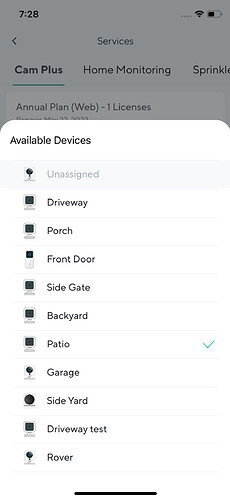Hi @Earl.Automation , the light is pulsing white, right?
When you say ‘offline’, what exactly did you see in your app? Could you help me describe the details of the symptom?
Can you submit a log and let me know the log ID? Many thx!
Is your vacuum connected to the charging station? What is the light showing on the vacuum?
Nice quick find and +1 on ASAP. ![]()
When you tried rebooting the vacuum, did you disconnect your vacuum from the charging station?
and did you press and hold the power button only for 3s?
I’m still having the same issue as many on this forum. Light pulses. Shows offline in the app. Holding power button turns off, but doesn’t reconnect once turned back on. Also does not respond to both buttons being held down.
when you say ‘offline in app’, what exactly did you see? Did you see this (pic below)? or how did you know it is offline? Have you clicked into the vacuum page?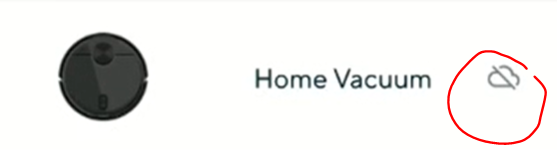 If you are seeing the picture above, please try clicking into the vacuum’s page. This is a known app status unrefreshing bug that does not actually affect entering into the vacuum’s page and your vacuum is online in this case
If you are seeing the picture above, please try clicking into the vacuum’s page. This is a known app status unrefreshing bug that does not actually affect entering into the vacuum’s page and your vacuum is online in this case
Thanks, will try shortly.
Just tested this and another location. You are correct. Thanks for the quick feedback, did not realize that the size of the spot clean box mattered. Thought it was big enough.
Great job. Excellent feature.
I am experiencing the same as @carverofchoice
I can not set which AI Features I would like to notify on. How is this done now?
In addition, I select a camera to test and see if I can set AI on a newly added camera, still cannot set which AI. However, I can no longer remove the Camera from CamPlus.
You remove it by clicking the top icon above the cameras, the one that says “Unassigned” and then it removes the camera from Cam Plus.
Or do you mean that does not work for you either?
Be careful, if you remove it and then add it again, you will no longer be able to select what AI options you want…which may mean the only thing you’ll have is the default person detection.
I don’t see the unassigned can you add a screen shot.
EDIT
Found it… ![]()
Vacuum doing the same(white fade in/out) as others have reported. I have tried the power restart which was suggested with no change in behavior. Log 277540
@WyzeHongfei @Yichen @WyzeBaohua @QiS
I am doing a comparison between an Android and iOS related to the Services and inability to set AI features and main Service Screen:
Clicking on the Service Option in Account
**Android presents you with the Available Licenses first then the activated Licenses Last, Should be reversed**
**iOS Presents the Activated Licenses first and then provides the available Licenses last**
Clicking on a Camera from the Service Option in Account
**Android shows the following: Available Camera and Unassigned**
**iOS shows the following: All Cameras (Activated or not) and Unassigned**
EDIT
Another difference, iOS you can set the AI preferences in multiple area’s. on Android, there is no way, we can find, to set the AI Preferences. Thanks to @WildBill for finding it is possible in iOS, here is the link:
I have found that the White Fade in and out is related to the Vacuum trying to connect to the Router. Have you tried disconnecting the Vacuum from the Charger, going closer to the router and then pressing the Power Button until it is off again. Then Press and hold until it starts up again. If it connects to the WiFi, it should stop fading in and out.
Just something to try.
I noticed under notifications, they removed the email notifications option. Not sure when they first removed the option.
I think that was a few beta versions back. They are now doing Text Notifications. However, I used the email option but have not setup the Text Message Option yet.
yes. I took off charger. Held power button for 3 seconds. It turned off. I waited 30 seconds, then held power button to turn back on.
The light is blinking white. It is on the charger, except for when I reboot.
@WyzeHongfei
Yes, the unit shows as offline when I click into it from the app.