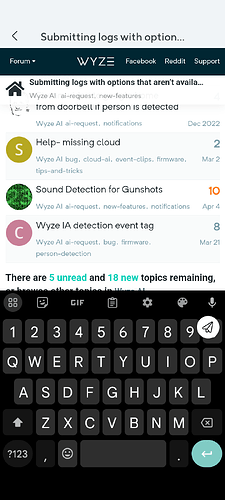I would love to be able to submit events but often the choices allowed don’t apply. It would be helpful to have other with a fill-in space to get useful feedback to Wyze.
If you start the App then go to About > Wyze Support > Submit Log > Wyze App & Services
Then go to the bottom and select other. Add whatever comments you would like and then choose submit. Make sure you have Send Log File Selected.
If this is in relation to a device, simply start the device and click the gear at the top right and scroll down to Wyze Support and choose submit a log. From there you can select a category or select Other as well.
The user said “submit a log” but they also mentioned submitting events to improve the ai. I believe that is what they are referring to.
If that’s the case, then that could be a useful suggestion. However, I don’t think Wyze would have a use for any other tagged events at this time because they don’t have any ai features for other items.
I have the same. No options when submitting.Can’t submit unless it’s a notification also. In other words can’t just go to a video and submit. It actually has to be a motion or whatever trigger from the app in my android notification bar to send to help AI.
And while typing this I can not see what I am typing as it is under the keyboard I can’t move the reply box high enough to see my typing. Only way to see is remove the keyboard from the screen.
And I can’t upload a screenshot to show any of the above.
I accessed the forum from the app under accts then community. Ok I tried to paste and it says you can’t by going thru wyze app.
Accessing the forum via the app is not the recommended way. You should open a browser and visit forums.wyze.com
So what about the OTHER issues mentioned above with the app by OP?
The AI tag options not showing up is a known android issue. Wyze is working on it