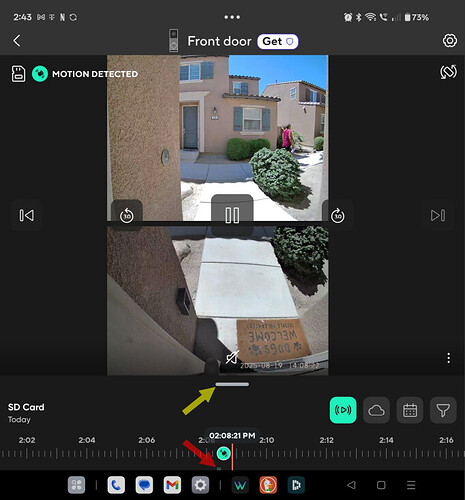I do not own a Duo Cam Doorbell, but looking at the image in your initial post with some added arrows…
- Red arrow: This little green element appears to be a fragment of the green strip that typically shows on a microSD recording timeline. With my other Wyze Cams set for Continuous microSD recording, I tend to see an unbroken green strip in the timeline. With yours set for event recording (at least that’s how I interpret your original description), I’d expect to see green boxes like this for recorded motion events and not a continuous green strip for the microSD recording timeline. I wonder if that’s the indicator you’re seeking.
- Yellow arrow: Does the UI allow you to drag this bar upward in order to make more space for the timeline on the bottom, or can you only drag it downward to increase the view pane area? If you can drag it upward to enlarge the timeline, then maybe that would enlarge the green boxes for your events and make those easier to see? (I’m speculating.)
Also, with the UIs of other Wyze Cams it’s possible to use spread, pinch, and double-tap gestures on the timeline to zoom in and out. I wonder if doing that would be an option with this doorbell to help those green recording areas stand out. ![]()