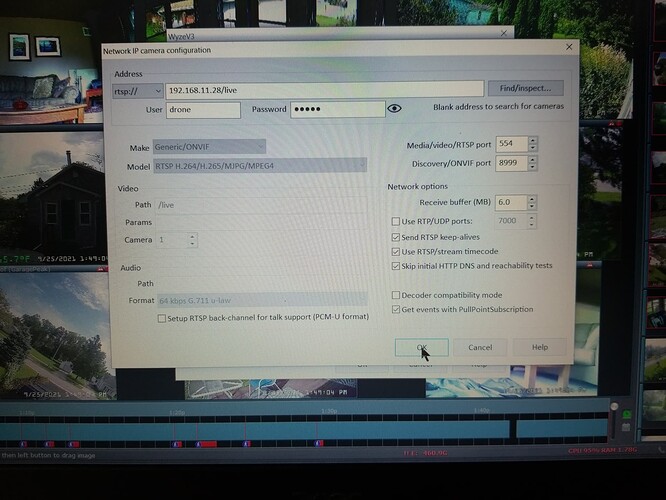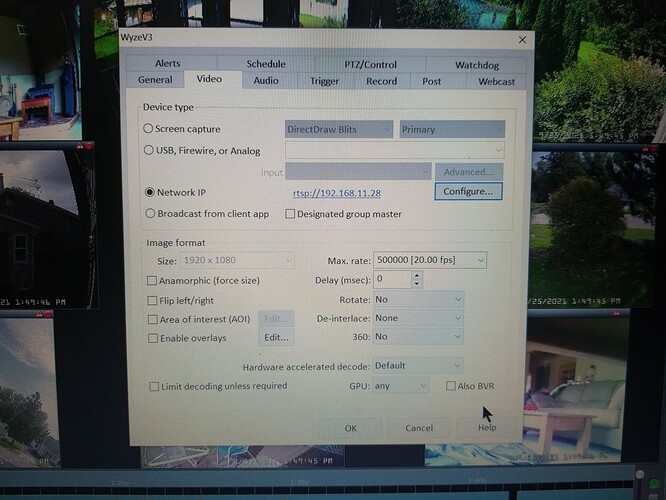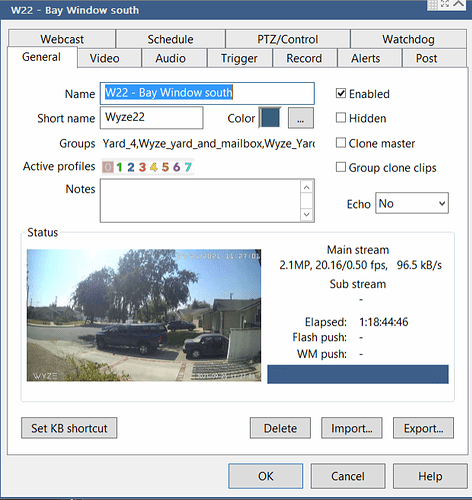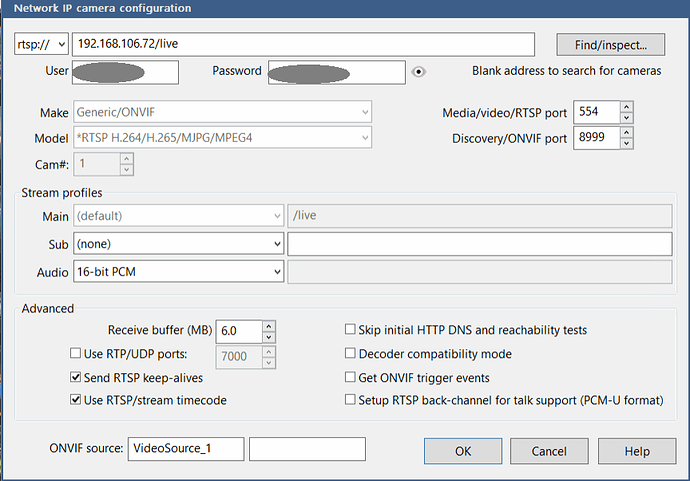Well, I made it work in Blue Iris 5.5.1.2, but it wasn’t exactly easy or intuitive, nor is it fully functional. Maybe some of you guys can offer some advice.
To start, unknown to me, the V3 requires that the SD card be formatted FAT32, so my first attempt to update the firmware failed without any obvious reason. Once I discovered that limitation, it took me a while to find a card that was small enough for Windows to format FAT32.
After that, the update went more or less as described, although I never saw the blue/yellow LED, so I repeated the attempt several times before finally assuming that the flashing red status was a good thing.
I found the app setup to be less than intuitive,…I’m not sure if I’m just not seeing it, or if it actually doesn’t have most of the functionality that I am accustomed to seeing in an IP camera interface.
Putting the interface issues aside for the moment, I then tried to use the generated URL in Blue Iris, and that didn’t work at all. I found some unofficial guides, but they were for the V2 and older versions of Blue Iris, so it was an exercise in trying to interpolate. In the end, I wound up doing it similar to the article linked by macster2075, although that caused Blue Iris to become unresponsive and eventually the BI service crashed, which I have never experienced before in my entire history with Blue Iris.
I was able to make Blue Iris stable again only by un-plugging the V3. Remembering that someone had mentioned the need to disable the audio, I changed that setting, powered the V3 back up, and it worked, albeit without audio. Has anyone figured out how to make the audio work yet?
I had the idea that perhaps there were some audio settings within the V3/app interface, but found that I could no longer connect via the mobile app. Is that how it should be? Does the RTSP firmware kill the ability to connect via the mobile app? I tried pointing a web browser at the camera IP, but it timed out, so apparently there is no embedded we server. Is there no way to administer the camera after the RTSP upgrade? For example, if one wanted to turn off the status light, how would one do that?
I deleted the non-functional camera object in the mobile app and then tried to create a new one, but found that pressing the setup button on the camera no longer invoked the setup sequence.
So I have decent-looking video in Blue Iris, but no audio and no way to access the camera setup interface. I’d appreciate any help you guys can offer.