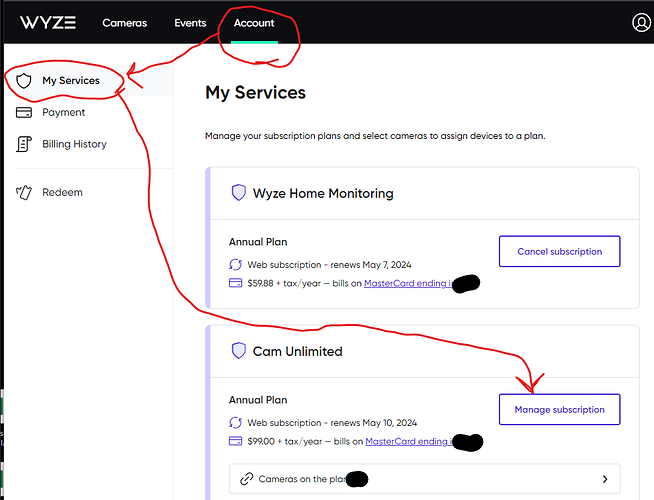I guess that’s part of running a business. At least the warning is right there and not in fine print where you can barely see it.
I totally agree. What I’m saying is that Wyze used to be different and I am sad to see them succumb to money grabbing schemes that the big boys are pushing for. Price to pay for democracy ![]()
Yup
Yes. I get a pop up that it will automatically charge my credit card if I activate the 2 week trial - might work for some if they don’t have Google Pay or Apple Pay set up on their phone but I have that set up on my phone and tablet.
And I agree. It’s frustrating because Wyze didn’t used to do this. You had to take affirmative steps to keep a subscription after the 2 week trial.
Oh well.
Hope this information helps someone out there
For what it’s worth, when i first got my cameras over a year ago and Wyze offered me the 14 day trial with no strings attached, I was blown away. I immediately signed up for the Cam Plus based on the non-push approach. I just hope they retain their partial payment policy in case someone decides to walk away from the subscription at any point before it ends. Hope I didn’t give them any ill ideas ![]()
You should be able to login to the Wyze web site and cancel your Cam Plus trial. It takes a few minutes for the trial to disappear in the App Accounts tab. Your cameras that were on the trial will then show up as being able to Assign to CPL.
On the web site go to “My Account - My Subscriptions” and make sure the Trial is gone. In the App go to “Accounts - Services” and the trial should be gone from the Cam Plus tab.
Make sure your cameras will work with CPL.
I had a couple of v3 cameras on a Trial. I thought it was best to end the Trial early so not to be charged.
I found this video from March 2024 in case anyone got a Trial Subscription to Cam Plus and wants to cancel.
FYI, To clarify, last I checked (things can always change), the automatic 2 week free trials that come when you set up a new camera don’t need to be manually canceled. They have historically automatically canceled themselves at the end of the 2 week period. No action needed.
Any trials LONGER than 2 weeks are usually a full renewing cam plus membership that simply had a coupon code waive the first 1-3 months worth of charges and it will then continue to charge the regular monthly or quarterly rate after that since the first payment was just paid by the coupon code.
So if you get a free cam plus option that is longer than 2 weeks you need to remember to cancel it if you don’t want it to continue. If it is just a 2-week trial, you don’t have to do anything.
You can also stop the “Autorenewal” at any time, and it just won’t charge the next charge and will cancel when that period ends.
Also, there is a difference between canceling the autorenewal, and canceling the subscription. Usually when you “cancel” cam plus, it is just stopping the auto-renewal, but the service will continue to the end of that period. It is possible to “cancel” the service entirely and remove it from your account, but there is generally not a big reason to do this because you aren’t going to get a prorated credit for doing so anyway. However, if CPUnlimited is causing a conflict with CPLite subscription, there could be a good reason to force the CPUnlimited to cancel early anyway.
Anyway, those are a few clarifications to keep in mind related to Cam Plus Trials and Cancelations.
How do you cancel the “autorenewals”?
artwho
Did you purchase through the Wyze site or Amazon? @carverofchoice , If I’m remembering correctly, if you used amazon you might need to go through them?
Log in to my.wzye.com and click on the account tab.
It should have you on the My Services Card by default then.
Then find your Cam Plus service and click on “Manage subscription”
Then click on “Cancel Plan”
I believe that’s just for hardware returns/refunds within the first 30 days.
Hmm ok. But weren’t people talking about thia a few yrs back, for those who bought the plan through Amazon?
People who order cam plus through their app, are actually buying it through Apple or Google and need to go through Apple/Google for those, but I don’t believe Amazon directly sells Cam Plus. ![]() However, they do sell a prepaid Wyze cam plus redemption code on Amazon for 3 months or 1 year:
However, they do sell a prepaid Wyze cam plus redemption code on Amazon for 3 months or 1 year:
https://www.amazon.com/Wyze-Cam-Plus-Month-Subscription/dp/B0979CX4L1
https://www.amazon.com/Wyze-Cam-Plus-Month-Subscription/dp/B09KJKTYWC
And I imagine if someone wants a refund for that redemption code they might have to go through Amazon if it was purchased there. So that could be what you remember seeing.
If it was something else, I may have missed or forgotten it, but you’re right that generally refunds for something bought through a partner merchant often have to go through that partner merchant first. This is not an uncommon business practice though. I have bought stuff from Walmart, for example, then had a problem with the device within the first month or so of buying it and the company tells me I have to take it back to Walmart since it was within the return period there. If it was a warranty issue then I could go through the company directly. That makes sense. But for services, I would generally expect Wyze should handle most of those except in the case of Google or Apple who force Wyze to make users go through them so they can make sure they get their 30% cut.
That appears to be an Immediate cancellation of the subscription as opposed to wanting to not renew the subscription at renewal time. Am I interpreting this correctly?
artwho
It used to be more clear before the recent changes, but you’re right, it does seem to imply straight up cancelation now. I don’t think it is…but if I were in your shoes, I would call customer services just to be sure.
Let me also call @WyzeMatt to this thread and see if he can clarify for us. Matt, it used to be in the Services tab it would clearly say that we could just cancel the autorenewal, but now it implies that it can only cancel the entire service. Is this just bad wording? I would assume that since a prorated refund is not issued that canceling just means canceling the autorenewal but that the service will stay working until the end of the currently paid cycle (monthly or yearly), is that the case, or is it actually canceling the service completely like it implies (stops the service from working TODAY even if there are weeks or months left on the paid for cycle)? Could this be clarified a little better please?